SmoredBoard Free Vs Pro
SmoredBoard
Free
SmoredBoard
Pro
Designed to be all that most users need. Seriously the free version has everything you need.
For people who need (or just want) extra customization so you can always find exactly what you're looking for
Unlimited Sfxs
Add as many sounds as your heart desires
SmoredBoard Browser
Easily import any sound or image file, by just downloading the file from the internet, and the SmoredBoard will automatically import it into your current profile
Mic Passthrough
obviously
Profile Sharing
Export and Import profiles so you can share them with whoever you want, or download community made profiles
Keybind Indicator
Easily see what keybind is bounded to what Sfxs at a glance
Full Audio Device
Control
Control every audio device so you can customize it exactly how you need
Individual Sfx
Volume Control
Control the volume level of each sfx individually
Keybinds
So you can play a sfx at the press of a button
Stream Deck Compatibility
Play sounds, mute your mic, all that stuff on your Stream Deck
mp4 importing
drag and drop an mp4, and the SmoredBoard will auto convert it to an mp3, import it, as well as take an image from the video to apply to the sound button
Unlimited Profiles
Add as many profiles as you want
Dividers
Add dividers in your profile to make organizing sfxs easier
Random Sound
Mode
As featured in one of my videos, it randomly plays every sound in your current profile
Sfx Play
Counters
helps you keep track of how much you’re using each sfx
Sort Sfxs
Automatically Sort Sfxs in a variety of ways
Global Keybind Profiles
Lets you have multiple keybind presets across profiles so you can easily switch between what keys activate what sfx
Audio Waveforms
Lets you see how far you are into a sound and allows you to skip forward and backward through the sfx
(only recommended for higher end pcs)
SoundSnap
Easily capture audio from any software and turn it into a button on your soundboard
Voicy Profile Builder
Thanks to Voicy, you can make profiles using Voicy sounds, allowing you to share your profile without having to worry about copyright
Unlimited Effects
Add as many effects as you want to any sound
Extra Sfx Output
so you can capture raw sfx output in obs
(or any recording software)
Random Sound
Button
Randomly plays 1 sfx when pressed
Stream Deck
Auto Fill
auto loads your entire selected profile into the streamdeck so you don’t have to add each sfx independently!
Per Profile Keybind Profiles
Lets you have multiple keybind presets in a profile so you can easily switch between what keys activate what sfx
Audio Output Profiles
Lets you have multiple different audio profiles so you can easily switch between audio devices for any use case
Audio Output Capture
Capture an audio output device playing whatever you want, and it will route that audio over the virtual cable allowing everyone in game to hear it
Amplify Sounds
Easily amplify the source audio file to make a sound louder or quieter
Scroll down to see videos of all pro features
Pro Feature Details
Sound Button Reorganization
Move Sound Buttons around however you want, allowing for even more customization

In Profile Dividers
So you can easily separate and categorize sound buttons, allowing you to find the exact sound you want, exactly when you need it

Extra Sfx Output
So you can capture raw SFX audio data directly into OBS or any other software
**note you need an extra audio device available on your PC (for example I use one of my monitor outputs)

Random Sound Mode
Automatically goes through your entire profile and plays every sound randomly

Random Sound Button
Plays 1 random sound in the current profile

Sfx Play Counters
Helps you keep track of which sound you've played, and how many times.

Stream Deck
Auto Fill
Auto loads your profile into the Stream Deck

Sound Button Sorting
Easily change the order in which your sound buttons appear in your profile

Keybind Profiles
Lets you have multiple keybind presets across profile so you can easily switch between what keys activate what sound

Audio Output Profiles
Lets you have multiple different audio profiles so you can easily switch between audio devices for any use case

Waveforms
Lets you see how far you are into a sfx, and allows you to skip forward and backwards through the sfx

SoundSnap
Let's you capture audio on your headphones device, then automatically make it a button on your soundboard

Amplify
Easily amplify the source audio file to make a sound louder or quieter

Voicy Profile Builder
Thanks to Voicy, you can make .smored profiles using Voicy sounds, allowing you to share your profile without having to worry about copyright